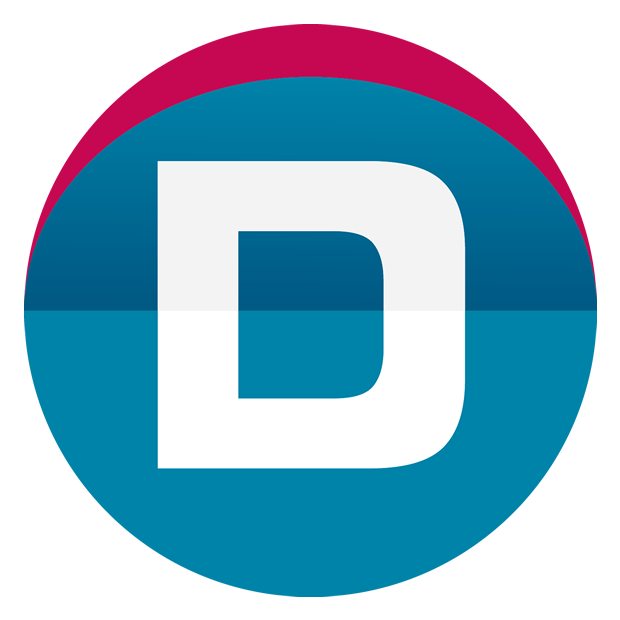In our ever-expanding digital landscape, your small business’s website is the primary touch point for your customers. It works tirelessly, promoting your brand and facilitating transactions round-the-clock. Thus, it’s crucial to ensure your website design is more than just “good”—it needs to be exceptional. In this comprehensive guide, we’ll walk you through creating an outstanding small business website design, focusing on WordPress as the ideal CMS platform, local SEO, and other vital metrics.
Part I: The Power of WordPress for Small Businesses
WordPress, a world-renowned CMS platform, is currently powering about 40% of all websites. But why is WordPress so popular, and why is it ideal for small businesses?
Open Source Nature
As an open-source platform, WordPress’s source code is accessible to everyone. This accessibility has led to a vibrant community of developers contributing towards its enhancement and offering a vast library of plugins that add functionality and customization options to your website.
SEO Friendliness
WordPress, combined with plugins like Yoast SEO, provides you with the tools to optimize your site for search engines effectively, helping your website climb the ranks in search results.
Customizable Themes
WordPress offers a plethora of themes tailored to various business needs. From a chic boutique to a vibrant tech startup, WordPress has a theme that aligns with your brand identity and style.
Part II: The Cornerstone of Web Design: Setting Goals
Before diving into the design process, take a step back and define your website’s purpose. What are you trying to achieve with your website? Maybe you want to generate leads, make online sales, or simply provide information about your services. Having a clear understanding of your website’s goal can guide your decisions regarding the design layout, content, and calls to action.
Part III: User Experience: The Key to Retention
A well-designed website does more than just look good—it also offers a superior user experience (UX). UX is all about your website visitors’ feelings and reactions as they navigate your site. If you want to stand out from the competition, focus on the following aspects of UX:
Intuitive Design
Your website should be easy to navigate, with clear menus, visible contact information, and quick access to the products or services your visitors are seeking.
Mobile Responsiveness
With the majority of online browsing now occurring on mobile devices, it’s crucial to ensure your website is mobile-friendly. WordPress offers many mobile-responsive themes that adapt seamlessly to various screen sizes.
Loading Speed
Online users are notorious for their impatience. If your website takes too long to load, chances are, visitors will abandon it. Luckily, WordPress offers numerous plugins, like WP Super Cache, to boost your website’s loading speed.
Part IV: Local SEO: Be Seen by Your Local Customers
Local SEO is a powerful tool, especially for small businesses serving a local community or region. It helps optimize your website to appear in local search results, drawing more attention and customers to your business.
Google My Business
Claim and optimize your Google My Business listing. This helps your business appear in local search results and Google Maps, providing crucial visibility.
Local Keywords
Incorporate location-specific keywords in your content. If you’re a florist in Seattle, for example, terms like “best Seattle florist” can boost your local ranking.
Online Directories
List your business in local directories and review sites like Yelp or TripAdvisor. Ensure that your Name, Address, and Phone number (NAP) are consistent across all platforms.
Customer Reviews
Positive customer reviews can improve your business’s local ranking and instill trust in potential customers. Encourage happy customers to share their experiences online.
Part V: Content Is King
Well-crafted, SEO-friendly content is an asset to any website. It not only attracts and retains visitors but also boosts your search engine ranking.
Keyword Research
Identify and incorporate keywords that your potential customers are using in their online searches. Tools like Google Keyword Planner can be of great help.
Quality Content
Create content that informs, engages, and adds value. This could be blog posts, infographics, video content, or detailed descriptions of your products or services.
Regular Updates
Keep your website fresh and current by regularly updating your content. This signals to search engines that your site is active, helping to improve your ranking.
Part VI: Monitoring and Optimization: The Path to Success
Setting up a fantastic website is just the first step. To keep it performing optimally, you need to regularly monitor its performance and make improvements where necessary.
Google Analytics is a valuable tool, that provides insights into your visitors’ behavior, most visited pages, conversion rates, and more. These insights can help you identify what’s working and what needs tweaking.
With all these elements in mind, you’re well on your way to creating an amazing small business website design. Remember that your website isn’t a “set it and forget it” venture—it needs consistent attention and optimization. By leveraging WordPress as your CMS platform, focusing on local SEO, creating engaging content, and using web analytics, you can craft a website that truly drives your business’s growth.
Part VII: Social Media Integration: Connecting with Your Audience
In today’s world, social media plays a vital role in connecting businesses with their audiences. Integrating your social media profiles with your website can enhance the user experience and boost your online presence.
Social Media Buttons
Add social media buttons to your website to make it easy for visitors to find and follow you on platforms like Facebook, Instagram, and Twitter.
Shareable Content
Create content that encourages users to share it on their social media. When your content is shared, it increases your reach and can drive new visitors to your site.
Social Media Feeds
Embed your social media feeds on your website. This can showcase your latest posts and engage visitors with your social content without leaving your site.
Part VIII: Security: Safeguarding Your Website and Customer Data
Cybersecurity is crucial for any website. As a small business, ensuring your website and customer data is secure should be a top priority.
SSL Certificates
Secure Sockets Layer (SSL) certificates encrypt data transferred between the user’s browser and your website. This is essential for protecting sensitive data and building trust with your visitors.
Regular Backups
Regularly back up your website. In case of a cyber-attack or technical issue, having a recent backup allows you to restore your site quickly.
Security Plugins
Use security plugins to add an extra layer of protection to your website. For WordPress users, plugins like Wordfence and Sucuri Security are excellent options.
Part IX: Calls to Action: Directing User Engagement
A call to action (CTA) is a prompt that guides users toward taking a specific action, such as signing up for a newsletter or making a purchase.
Clear and Concise
Your CTAs should be clear and concise. Use action words and keep the text short.
Strategic Placement
Place CTAs strategically on your website. This could be at the end of a blog post, on product pages, or in the header.
A/B Testing
Experiment with different CTA designs, placements, and texts. Monitor which ones perform better and adjust accordingly.
Part X: Website Maintenance: Ensuring Optimal Performance
Once your website is live, regular maintenance is crucial for ensuring it continues to perform optimally.
Regular Updates
Regularly update your WordPress themes, plugins, and core files to ensure security and functionality.
Optimize Images and Media
Large image and media files can slow down your website. Regularly optimize these files to ensure they’re not affecting your site’s performance.
Monitor Uptime and Downtime
Use tools to monitor your website’s uptime and downtime. This can help you to quickly address any issues and minimize the impact on your visitors.
Conclusion
Creating an amazing small business website design is a holistic process. With WordPress as your chosen CMS platform, you can build a flexible, SEO-friendly site. Pay attention to user experience, content quality, local SEO, social media integration, security, and ongoing maintenance to ensure your website not only attracts visitors but engages and converts them. In a world where your website is often the first impression potential customers have of your business, make it count.
Here are some other informative and useful reads.