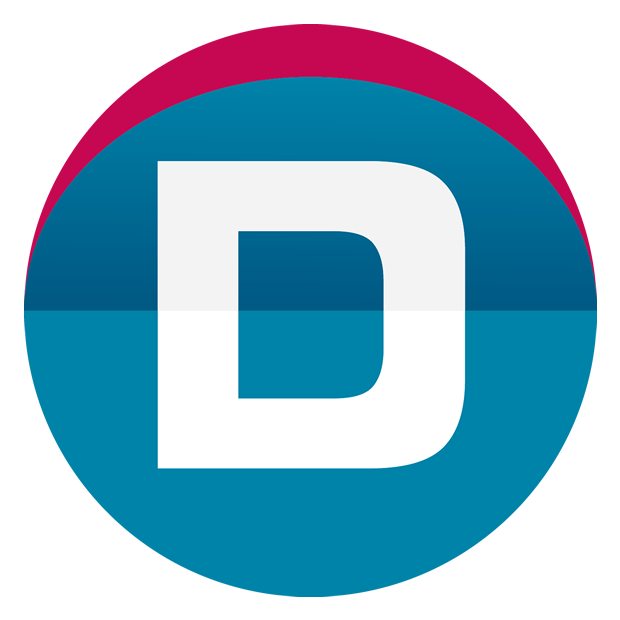If you have concerns with a plugin, the very first move you ought to do is search for changes. Probability is if there is a problem with the plugin that creators are mindful of and may have already launched a new version to resolve it. The web isn’t a static place, and many plugin creators are trying to incorporate or change the functionality of their plugins. Revising changelogs or newsletters for improvements in features that may reveal something innovative that could help your website and warrant upgrading.
Monthly update of the WordPress website strengthens protection
Usually, the most common reason for upgrading WordPress is protection and security in general. Hackers are actively searching for WordPress bugs and weaknesses. As long as security updates are issued, it’s a smart idea to upgrade them as quickly as possible. If you have old themes, plugins, and WordPress version is one of the most common ways in which hackers can reach the web (in addition to brute force exploits on your login). Also deactivated themes and plugins won’t make a difference and would still end up leaving your system quite vulnerable.
Monthly upgrading the WordPress website introduces new features and improvements to the website
When the website is working well without any problems, and there are no new plugin enhancements that catch your interest, don’t simply disregard updates. Running these upgrades on a daily basis should help keep everything going efficiently and consistent with the new technologies and web-based applications. If WordPress changes were only for adding functionality, one might explain not upgrading a platform that doesn’t require such functionality. But it’s all about site reliability, squashing bugs, and increasing security. As a precautionary measure, certain updates should be implemented as early as possible.
Monthly updating the WordPress site lets you maintain the site under your command
If you get used to upgrading the WordPress website on a daily basis, there are other unintentional advantages that will result in a possible outcome. One such advantage is that you would be able to check all the components of your website on a monthly basis. And if there’s something that’s outdated or out-of-function, you will be able to learn that straight away and thus you’ll be able to repair that in time. As is obvious, the monthly update to the website often has a range of other advantages. It gives you the chance to examine other vital things that you would not have examined otherwise. It allows you to manage the website quite well.
Weekly updating the WordPress website will help you to fix any bugs
Developers are creating changes to WordPress, the plugins, and theme framework, to fix issues such as the bugs, they’ve found in previous models. You need to upgrade to get the updates and to keep your website running smoothly.
Plugins need to be updated as soon as changes are possible, particularly plugins patches that are bug fixes and security improvements. You will want to delay big plugin updates and check the changelog on WordPress.org or the plugin’s website to make sure the update doesn’t ruin anything on your blog. Often plugin updates are so huge that you need to re-create some custom design files or stylesheets or re-enter info. This form of description should be provided in the changelog. There are a number of wordpress maintenance packages that we are providing, you can access them here, wordpress support packs